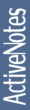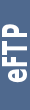myChartInformationScreenshotsUnder HoodInstallationHelp |
Installation
- Microsoft Windows 2000, XP and other WIN32 with Java Virtual Machine from 1.4.1 installed
Single file myChart.exe must be copied into a directory your choice* and can be started from there or with a shortcut from any place. - Lotus Notes from release 7
- Java Library myChart with myChart.jar
- LotusScript Library 'API'
- Include LotusScript File 'postSaveChart.LSS'
- Other Operation Systems e.g. Linux or Mac OS with Java Virtual Machine from 1.4.1 installed
Single file myChart.jar must be copied into directory your choice and can be started with commandline:
java -jar myChart.jar
Java Performance
Location %NOTES_HOME%/notes.ini
For 'Just In Time Compiler' add following line:
| JavaEnableJIT=1 |
Java Security
Location %NOTES_HOME%/jvm/lib/security/java.policy
For serial data recovery you may need to add following lines to the file:
| grant { permission java.lang.reflect.ReflectPermission "suppressAccessChecks"; }; |
If You don't want to look in the Notes Java Console for system messages, add this lines:
| grant { permission java.lang.RuntimePermission "setIO"; }; |
* Known limitations
- On Microsoft Windows platforms the absolute path can contain only US-ASCII and may contain defined at OS level codepage characters.
| Created: 22.02.2006 11:25:38 ZE2 Modified: 06.08.2008 18:04:33 ZE2 Printed: 04.03.2026 07:22:01 ZE2 | |
| http://miltinch.com/hp/myChart.nsf/vw$Key/installation | ||