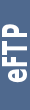ActiveNotesMaintenanceScreenshotsDownloadUnder HoodHelp

|
|
Usage
- Once started the application can be triggered to run in three ways:
- in Main Dialog via button or menu item
- in Windows tray icon over pop-up menu
- in Lotus Notes Database via agent or button in the default view.
- Application has two operation modes: dialog and minimized to tray icon, which is always visible.
- All Application windows (inclusive Main Dialog) are "smart": the size and position on screen are stored after disappearing
- Important:
Never change design of Lotus Notes Databases that you create based on Templates and use with ActiveNotes.
- Features:
- Images Application Part
Button "Import Windows Folder" (Main Dialog 33) can be used for recursively import of Windows folder content.
|