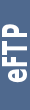ActiveNotes
MaintenanceScreenshotsDownloadUnder HoodHelp |
About Contacts
The Contacts Application
synchronizes standard Lotus Notes contacts (Template: StdR4PersonalAddressBook, Version: 8.5 or later for Image support) with Nokia S40, S60 or Symbian^3 contacts. All synchronization information is stored in the Lotus Notes Database, so you can synchronize with any replica of the same Personal Address Book.
The first time synchronization make the contact matching over six fields: first-, second, middle name, company, phone work, phone home and mobile.
This is a full replication solution.
Highlights
- The default Phone number and mail information are send to the Device!
- For Symbian^3 Devices you can manage your Favorite Contact list by setting the category.
Settings
- Notes Icon: button for Lotus Notes Database selection
- Key: the Contacts Application Key
- Clear: clears the selected Database: see full replication solution.
- You can not delete a field from a contact in phone, to do that simply delete it in Lotus Notes. The reason is: different Nokia phones have different defined fields.
Important
The local Personal Address Book Database is always open by the Lotus Notes Client. If the Lotus Notes Client crashes, then this Database must be fixed.
In that case you will become the warning message about "something wrong with database. Try to clear it":
- firstly try again the synchronization and when the message repeats
- simply press the clear button to do that!
| Created: 28.01.2011 20:40:32 ZE2 Modified: 16.04.2011 14:10:58 ZE2 Printed: 16.02.2026 09:44:16 ZE2 | |
| http://miltinch.com/hp/ActiveNotes.nsf/vw$Key/aboutContacts | ||