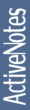eFTP
ScreenshotsDownloadInstallationConfigurationUnder HoodUsageHelp |
eFTP Installation
- System requirement: Java Virtual Machine version 1.4 or higher installed
- Microsoft Windows 2000, XP, Vista and other WIN32 based operating systems
Copy the ftp-client.exe file into directory of your choice *.
Application could be started from there or by using the shortcut from any place. - Other operating systems e.g. Linux or Mac OS
Copy the ftp-client.jar file into directory of your choice.
Application could be started from there with command line:
java -Xms64m -jar ftp-client.jar
on Linux a launcher could be created
Commandline options:
- --connect
connect to the remote server using last configuration just after start of application - --stub file|directory
stub delete file or directory (recursive) and exit
Note: XML configuration file "eFTP.XML" will be automaticaly created by the application and will be updated in the same directory by the end of each session.
* Known limitations
- On Microsoft Windows platforms the absolute path can contain only US-ASCII and may contain defined at OS level codepage characters.
| Created: 22.02.2006 11:25:38 ZE2 Modified: 01.02.2008 14:49:34 ZE2 Printed: 13.02.2026 17:26:09 ZE2 | |
| http://miltinch.com/hp/eFTP.nsf/vw$Key/eFTPInstallation | ||