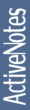eFTP
ScreenshotsDownloadInstallationConfigurationUnder HoodUsageHelp |
Domino Console Commands
| Command | Action |
| tell ftp help te ftp he | display help screen |
| tell ftp version te ftp ve | display program version info's and Notes version |
| tell ftp show certificate te ftp sh ce | display certificate info |
| tell ftp show settings te ftp sh se | display contents of ftp-server.settings file |
| tell ftp show groups te ftp sh gr | display contents of ftp-server.groups file |
| tell ftp show info te ftp sh in | display session's info in form: FTP: (1) 5FC62A12 active Thread[(2)192.168.0.3,5,main] <(3)SSL>(4)Edgar Miltinch/EdM/DE (5)[RZREP] (6)20,1 sec
|
| tell ftp show memory te ftp sh me | display memory, thread and system property info window. Does not work under headless environment. |
| tell ftp cert [ROOT|username] te ftp ce [ROOT|username] | make a new root SSL X.509 certificate; create or replace a X.509 user certificate, keypair and save it as 'shortName.keystore' |
| tell ftp mail [username] te ftp ma [username] | create or replace a X.509 user certificate, keypair and mails it to using Notes mail |
| tell ftp drop [sessionID|all] te ftp dr [sessionID|all] | drop's one (over sessionID ) or all sessions |
| tell ftp set [Variable] [Value] te ftp se [Variable] [Value] | set's any of ftp-server.settings file entry. Note that you can change only variables, that are in this file (you can't add a new one) |
| te ftp group | <group_name>=<r|-><w|-><x|-><a|->,<UU>:<DD>,<root_path[*]> |
| te ftp delete group [group] te ftp del gr [group] | delete a group from ftp-server.groups file |
| te ftp delete certificate [username] te ftp del ce [username] | delete a certificate for specified user |
| te ftp quit te ftp q | terminate ftp-server |
| Created: 04.05.2006 00:55:34 ZE2 Modified: 15.09.2007 12:52:23 ZE2 Printed: 13.02.2026 15:57:49 ZE2 | |
| http://miltinch.com/hp/eFTP.nsf/vw$Key/DominoConsoleCommands | ||