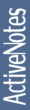eFTP
ScreenshotsDownloadInstallationConfigurationUnder HoodUsageHelp |
ftp-server.groups
Example ftp-server.groups file:
1 | # groups file sample |
2 | default=rw--,00:01,E:\\ftp\\* |
3 | ZZ_ftp_user=rw--,00:01,E:\\ftp\\* |
4 | ZZ_AdminDB=r--a,00:00,D:\\ |
5 | Edgar\ Miltinch/EdM/DE=rwxa,00:01,D:\\ |
6 | Anonymous=rw--,00:01,E:\\ftp\\pub\\ |
7 | # EOF |
Syntax:
<group_name>=<r|-><w|-><x|-><a|->,<UU>:<DD>,<root_path[*]>
<group_name>
Can be any except "Anonymous" Notes DB ACL entry. E.g. default, groupname, notesname etc. Note: you must use backslash before space.
Examples: */EdM/DE, default, ZZ_Admin_FTP
<r|-><w|-><x|-><a|->
Read / Write / Execute / Admin access. Admin access is for Windows Environment Drive mount possibility.
Examples: rwxa, r---, rw--
<UU>:<DD>
Upload / Download ratio. Currently not used.
<root_path[*]>
Root path for user. If use the asterisk at the end, it will be replaced with current user shortname. Root path must be created before user can login!
Examples: D:\ftp\*, C:\FTP_ROOT\User1, /home/miltinch
If anonymous access is needed, so you can add (line 6) it. This will enable anonymous access in the plain ftp mode.
Don't use asterix in the root path for anonymous!
How are effective access rights computed:
- List of user notesnames and groups (notesnames first) is created. (Except for Anonymous)
- List is compared with ftp-server.groups entries, and equal entries are weighted:
read access - 1
write access - 10
execute access - 100
admin rights - 1000 - First entry with highest weight is used, and will be for control printed by login on Domino console
| Created: 04.05.2006 00:53:15 ZE2 Modified: 03.10.2007 12:12:41 ZE2 Printed: 02.03.2026 17:43:58 ZE2 | |
| http://miltinch.com/hp/eFTP.nsf/vw$Key/ftp-server.groups | ||