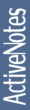eFTP
ScreenshotsDownloadInstallationConfigurationUnder HoodUsageHelp |
Help <F1>
| Shows Help. By default, you can access Application help by opening http://localhost:7778, In case this port is occupate, you get the new port number in status log by the Application start. | ||
| Created: 13.11.2006 00:51:08 ZE2 Modified: 05.12.2006 17:20:57 ZE2 Printed: 13.02.2026 17:26:07 ZE2 | |
| http://miltinch.com/hp/eFTP.nsf/vw$Key/AppAction.Help | ||