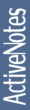eFTP
ScreenshotsDownloadInstallationConfigurationUnder HoodUsageHelp |
Touch <Ctrl+T>
| Touch selected file(s) / directory(-ies) in selected Files View. Touch means update file lastModified property to current system time. | ||
| Created: 05.11.2006 23:18:06 ZE2 Modified: 12.12.2006 17:15:47 ZE2 Printed: 13.02.2026 17:26:07 ZE2 | |
| http://miltinch.com/hp/eFTP.nsf/vw$Key/AppAction.Touch | ||